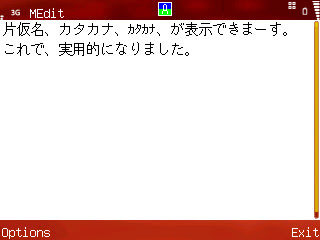 I could not read & write "hankaku-kana & etc. " words until now...
I could not read & write "hankaku-kana & etc. " words until now...since I failed changing fonts last time.
I have felt inconvenience quite recently.
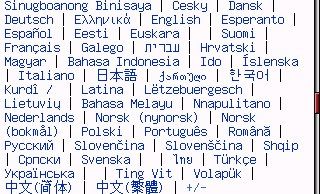
That is why I tried to change default fonts to substitutable fonts which included " hankaku-katakana & etc. " again.
How to... ( My E61i is HK ver.. )
1. Installed SDK 3rd FP1 in Windows XP & got the " heiseigoths60.ttf " font.
( You don't need this process if you have a 705 NK or others.
You will be able to get the font from it. )
2. Renamed " heiseigoths60.ttf " to " S60SC.ccc & S60TCHK.ccc ".
( Now I have 2 font files which came from same font file, which is " heiseigoths60.ttf ". )
>mv heiseigoths60.ttf S60SC.ccc (by terminal)
3. ( optional )
Downloaded the multilingual font for S60 or substitutable " gdr" font &
renamed the font to Ceurope.gdr.
(I used the "efont14.gdr", which was renamed to "Ceurope.gdr". )
4. Created a directory in the microSD card by using PC, not via Bluetooth or something.
( in my case, "E:/resource/Fonts" )
5. Copied renamed 3 fonts into the directory which I created.
6. Finally, I inserted the microSD card into my E61i & reboot it.
** As you know, It's your own risks when you will carry out.



0 件のコメント:
コメントを投稿